PLUS Glass Quote - Download and Insallation Instructions |
|||
|
Steps for downloading and installing PLUS Glass Quote
|
|
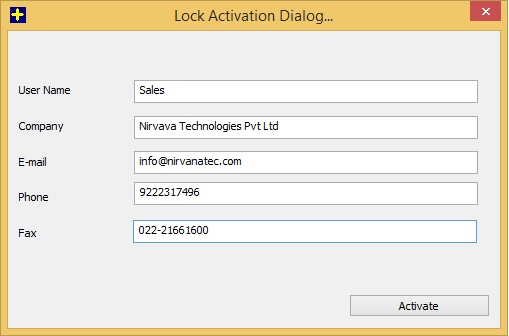 |
First-time Startup Instructions
|
Optional add-on modules in PLUS Glass Quote
| Optimizer Interface to PLUS 2D Glass | Customized Reports | Link to Tally |