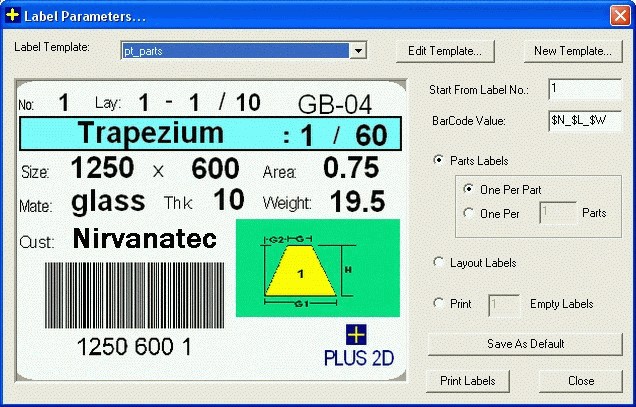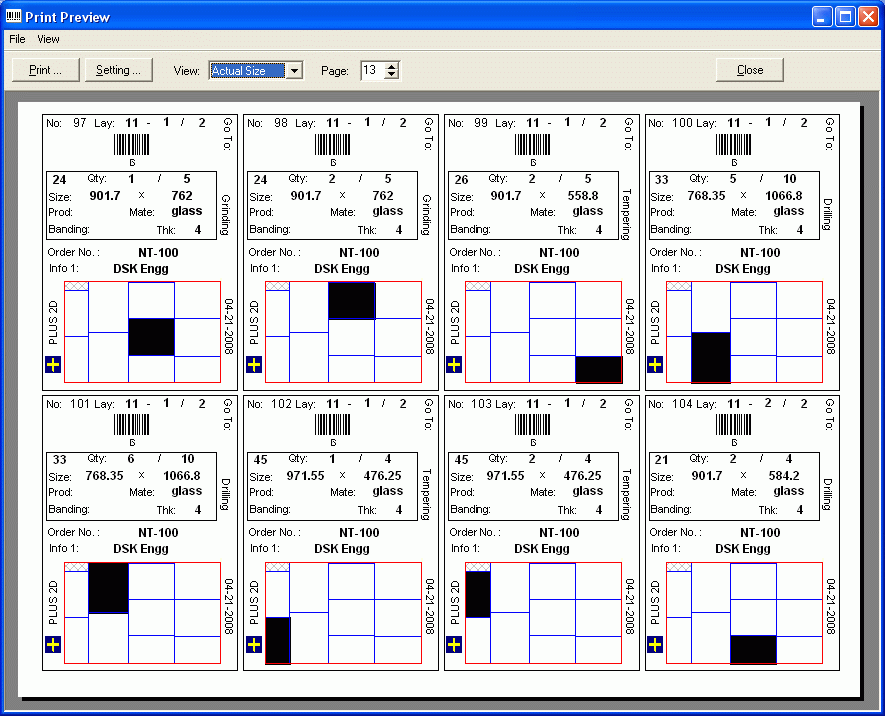|
Plus Label Maker - Is an optional feature,
along with PLUS 2D / PLUS 1D, that will allow you to make Bar Coded Labels at a
click of a button. You can print labels using an ordinary Inkjet, Laser or even
Thermal Printer. PLUS Label Maker will print to nearly all PC compatible
printers on any type of paper.
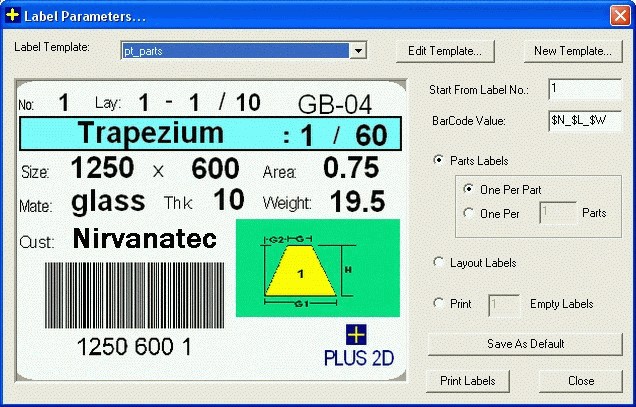
PLUS 2D : Label Parameters Dialog
Key Features:
- Design labels as per your requirements or choose from installed templates.
Edit both size and content.
- Use low cost off the shelf labels.
- Directly interfaces with PLUS 2D / PLUS 1D, to print labels as per the layouts.
- Select the criteria, say either for layouts or for parts,
for making the labels.
- You can print empty labels with no data.
- Add part pictures or layout pictures on every label.
- Unique Bar Code values generated as per the formula specified by you.
- Also you can print part position in layout on labels so that its easily to
find the part after cutting and sticking labels on it.
- The Bar code is made using the Code39 standard which is one of the most
popular format used for inventory and tracking. Choose from over 15
different formats.
- The label templates are made so that you get all the information required
but without label looking too complicated.
- You can preview the labels generated and print them on any ordinary
printers.
- You generate label with color code for customer wise parts.
New
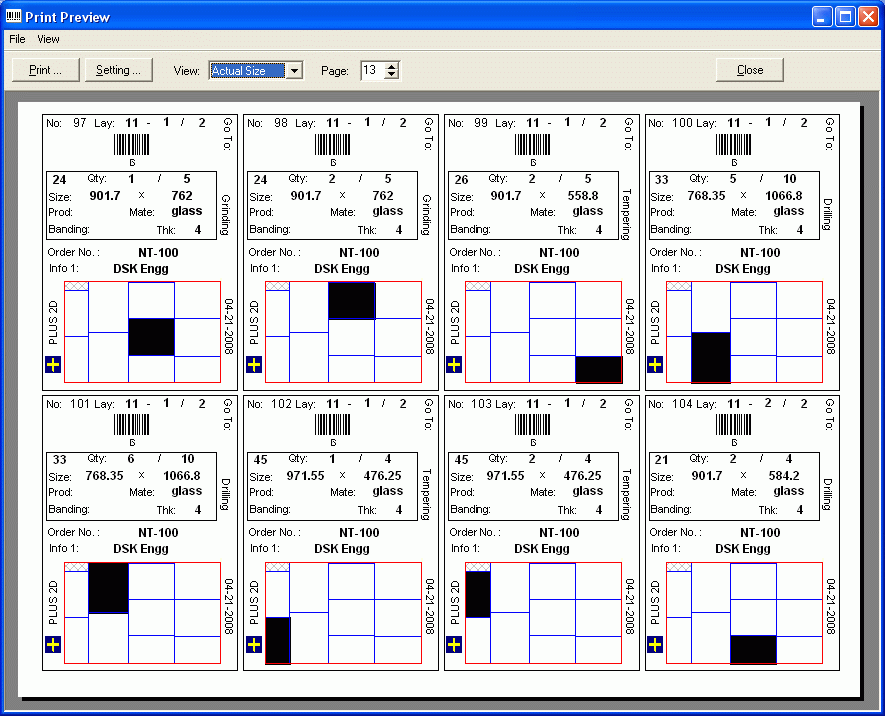

PLUS Label Maker : Label Print Preview
Optional Feature of PLUS2D - Nesting Software
Optional Feature of PLUS1D - Nesting Software
|