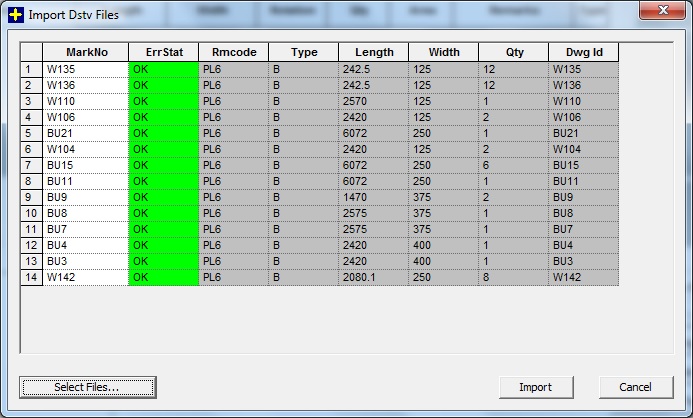Optional Add on Modules for PLUS 2D |
|
In a large project, steel is partly procured in advance. But the actual requirement is based on the progress of work. For example, in a tall steel building, the time difference in the requirement for the lower floors and the top floors could be few weeks.
So the nesting software should ensure that the requirements of the lower
floors should not be nested with those of the upper floors. PLUS 2D Metal
software achieves this by providing a column for priority. It will ensure
that parts with same or nearly same priority are nested together.
Priority: Parts can be assigned priority ranging from 0 to 9. This
has to be sequential, I.e., a priority cannot be left out in
between. For example, if parts are given priority between 0 to 4,
there must be at least 1 part for every priority value. |
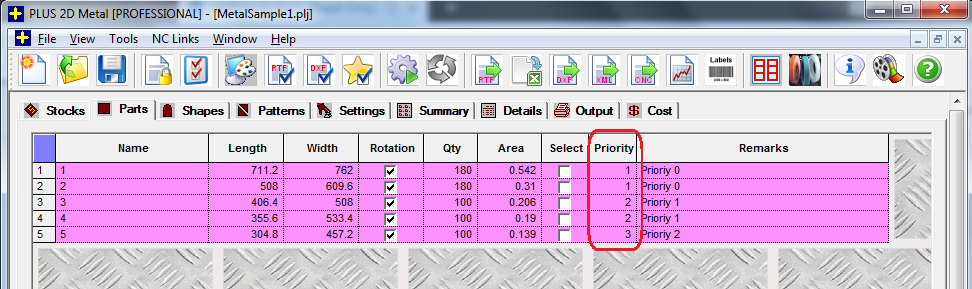 |
|
Look Ahead: In practice, nesting parts of the same priority together
will lead to remnants (offcuts) in the last 1-2 layouts. To avoid
this, the concept of Look Ahead is introduced.
a) This
starts with a value of 1 and can go up to 1 less than the highest
priority value.
b) For
example, if the highest priority is 5, Look Ahead can have a value
between 1 & 4. |
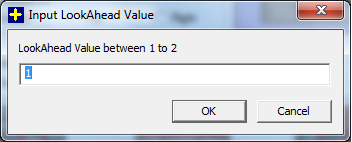 |
Working:
2. If
there are remaining parts in the next priority, these will be nested and the
cycle continues.
3. Let
us take an example. There are parts with priority 0 to 4 and the Look Ahead
is set to 2.
a) This
will mean that first parts with priority 0 will be nested and parts from
priority 1 and 2 will be nested to cover the remaining area.
b) Next
parts with priority 1 will be nested. For the remaining area to be covered,
parts with priority 2 and 3 will be considered for nesting.
c) Next
parts with priority 2 will be nested and the cycle continues till parts with
priority 4 are nested.
Automate input of data from stuctural engineering software. Quick and accurate conversion into human readble form.
PLUS 2D Metal nesting software have ability to imoprt DSTV file With RMCode, MarkNo details like this.
|
Back to the PLUS 2D Nesting Home page