| How to take backup in PLUS Glass Quote |
Follow the below steps to take backup for your PLUS Glass Quote database
1. Go to the Mate, Rate Process options, Backup option under database block
2. You will get window, It will ask you to save database file in folder where you want to save.
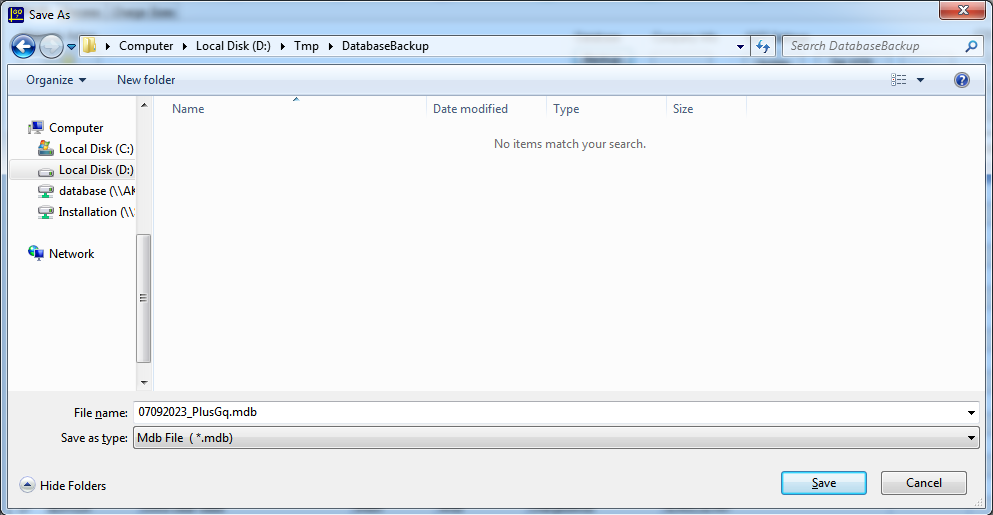
Click save button, after backup complete it will show the below popup message
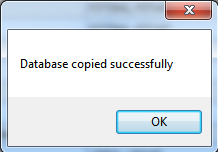
3. Compares the database file mail us on support@nirvanatec.com
Follow the below setups when you get the database file from us:
1. Download the link given by us, you will get ".zip" file. Extract the zip file.
2. Copy extracted "PlusGq.mdb" file and paste into your Cfg folder, typically in "C:\PlusGlassQuote7\Cfg" this folder, But before that rename existing "PlusGq.mdb" file.
3. Test the software and let us have your feedback.