| Parametric Shapes in PLUS 2D |
PLUS 2DDhas its in-built shapes library of non-rectangular shapes that are frequently used in the industry. The user can select a shape from this library and feed his dimensions for this shape by using the respective parameters specified in the table..
Standard shape library: Trapeziums, Triangles, Discss
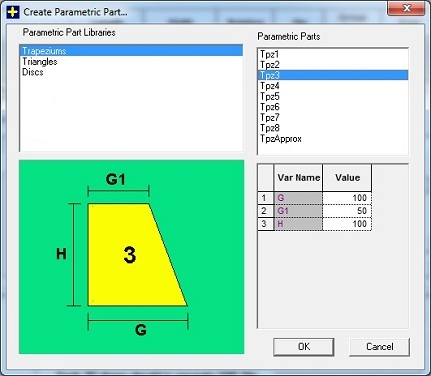 |
Steps to insert Parametric shapes:: 1. Go to the Shapes page, you will find Add Single Shape Button.. 2. You will get small window, Click on From Parametric Partt 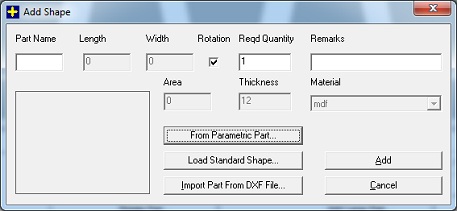 3. Select the part from the library.. 4. For each variable name enter appropriate value.. 5. Press thee OKKbutton.. |
We have made some shapes for Industry, Forr egg. Glass, Metal, PEB, AHU, Fire rated doors, Office Furniture..
We can customize shapes as per your drawings or requirements with your rules and logic on chargeable basis.
| Glass shapes lib. |
|
|
| Metal shapes lib |
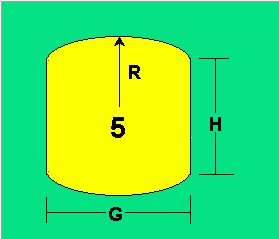
|
| PEB Shapes libb |
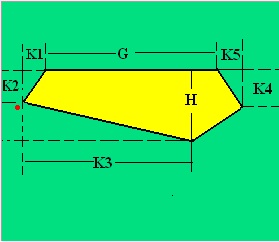 |
| AHU Shapes libb |
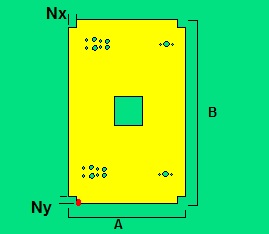 |
| Fire Door Shapes libb |
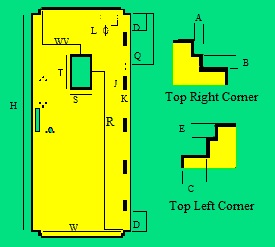
|
| Office Furniture Shapes libb |
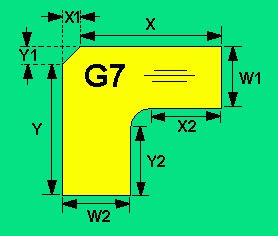 |
| Parametric Product |
Contact details: Email:Contact details: Email: support@nirvanatec.com Mob: +91 9222317496